Understanding Computer Networks: OSI Model and TCP/IP Protocol
In the world of computers talking to each other, there are two important ideas: the OSI model and the TCP/IP protocol. These help make sure that information travels correctly between devices. Whether you're just curious or want to work with computers, knowing about these things is really helpful. In this article, we'll explain the OSI model and TCP/IP protocol in simple words. We'll also use an example to show how two computers can share information using both of these ideas.
The OSI Model - How Computers Talk
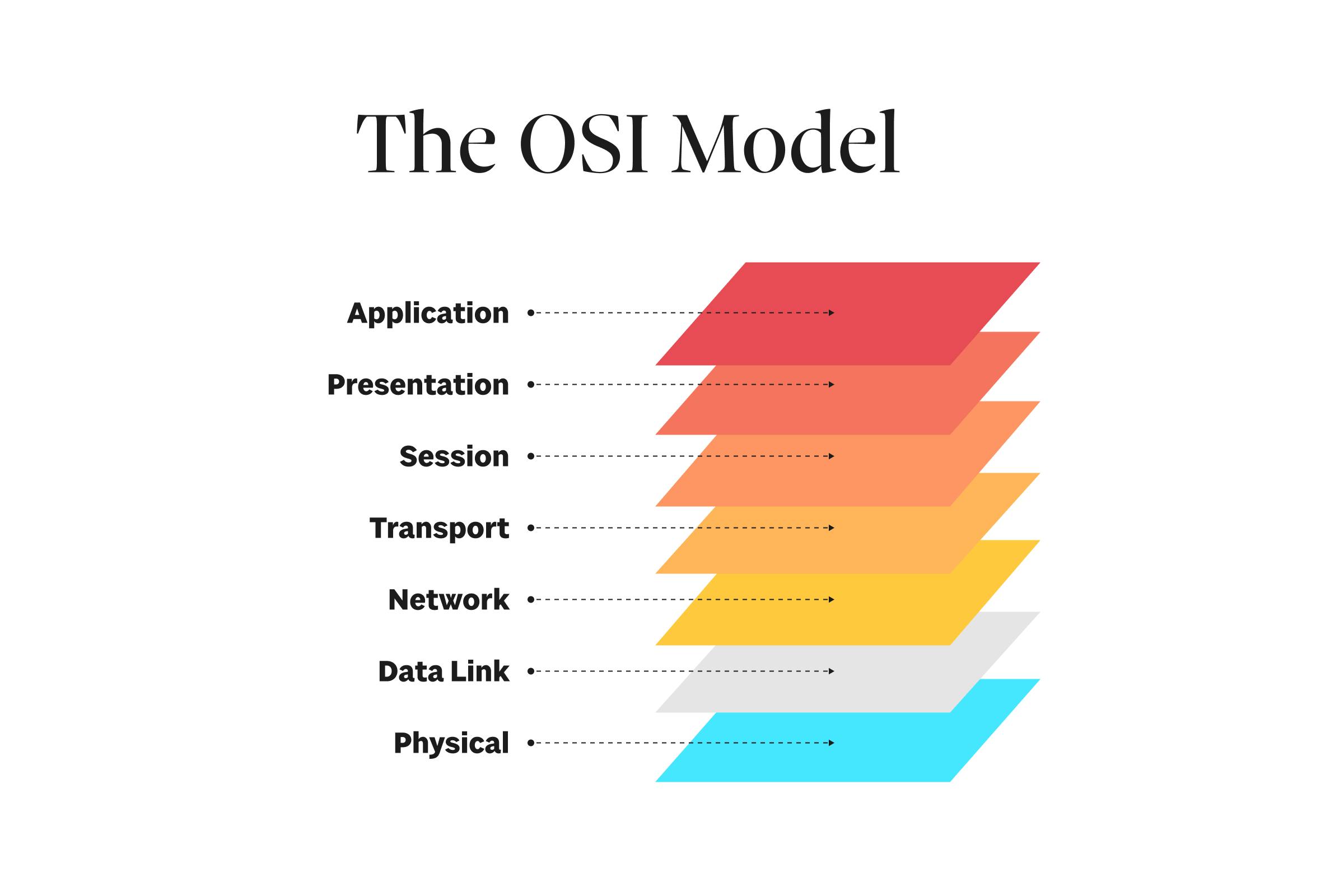
The OSI (Open Systems Interconnection) model is like a plan that helps different computer parts work together in a network. It has seven parts, or layers, each with its job. This helps people design and fix networks better.
1. Physical Layer: This layer deals with how data moves through physical things like cables and Wi-Fi signals.
2. Data Link Layer: It sets up a good connection between two devices. If there's a mistake in data, it's fixed here.
3. Network Layer: This part decides how data should move through different networks to reach its destination.
4. Transport Layer: It's in charge of making sure data goes from one end to the other without mistakes.
5. Session Layer: It helps different programs on different computers start and stop talking to each other.
6. Presentation Layer: This layer makes sure data looks right, no matter what device it's on.
7. Application Layer: It's the top layer where computer programs and network services work together.
TCP/IP Protocol - How the Internet Works

TCP/IP (Transmission Control Protocol/Internet Protocol) is like a set of rules that powers the internet and modern networks. It doesn't match exactly with the OSI model, but it does similar things.
1. Network Interface Layer: Like the first two layers of OSI, this makes sure devices can connect and talk.
2. Internet Layer: This layer decides how data should move around different networks. The Internet Protocol (IP) is a part of this.
3. Transport Layer: Just like OSI's Transport Layer, this makes sure data travels well. TCP is careful, while UDP is fast.
4. Application Layer: This part handles specific jobs like web browsing, email, and file transfer, sort of like a mix of OSI's Session, Presentation, and Application layers.
Sharing Data - How It Works
Imagine two friends, Alice and Bob, wanting to share pictures using both OSI and TCP/IP.
1. OSI Model Scenario:
Alice's Action: Alice chooses pictures to send.
Preparing: Pictures are made ready and protected, if needed.
Starting the Session: A good way to send data is set up.
Breaking Up and Numbering: Pictures are split into smaller parts with numbers.
Finding the Route: The best path for pictures to go from Alice to Bob is chosen.
Local Network Handling: Alice's internet company helps pictures move around the local area.
Physical Transfer: Pictures move through actual cables.
(Bob's computer does the reverse process)

2. TCP/IP Protocol Scenario:
Alice's Step: Alice picks pictures and starts sending.
Sending with Care: Data is broken into pieces, given numbers, and sent to Bob's computer.
Guiding Through the Path: Routers decide the way and pass data to Bob's computer.
Receiving with Care: Bob's computer puts the pieces together, says it got them, and asks for any missing pieces.
Bob's Turn: Bob's computer shows him the pictures.
Both the OSI model and TCP/IP protocol make sure data is sent, received, and understood correctly. This helps Alice and Bob communicate well.
In Conclusion
The OSI model and TCP/IP protocol are very important for computer networks today. OSI helps us understand how computers talk, and TCP/IP makes sure they can talk on the internet. Knowing these things helps us see how data moves in the digital world, from simple picture sharing to big communication networks.